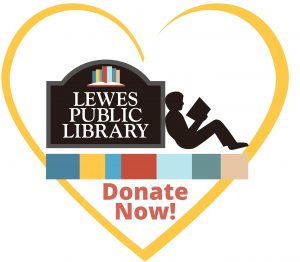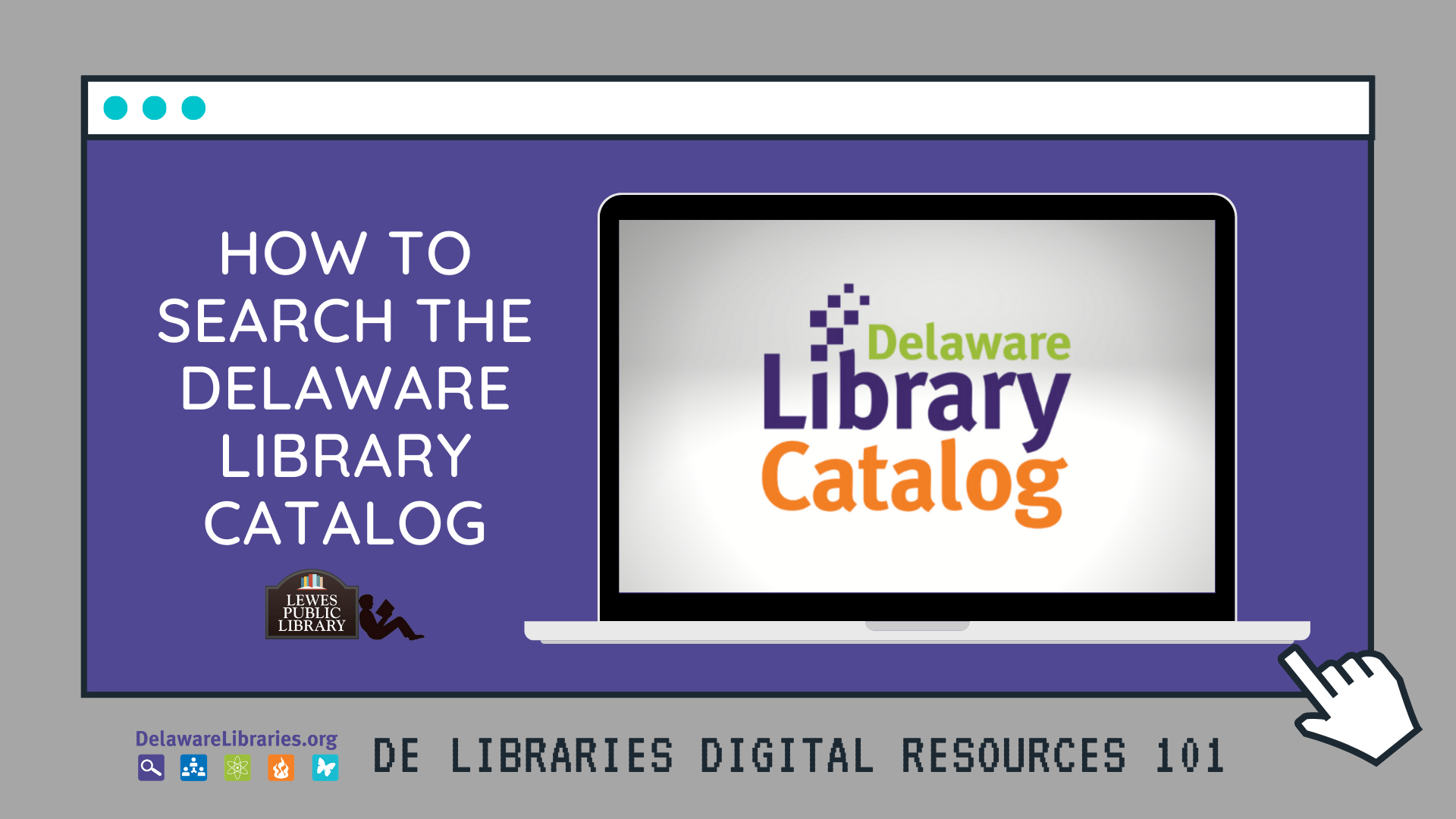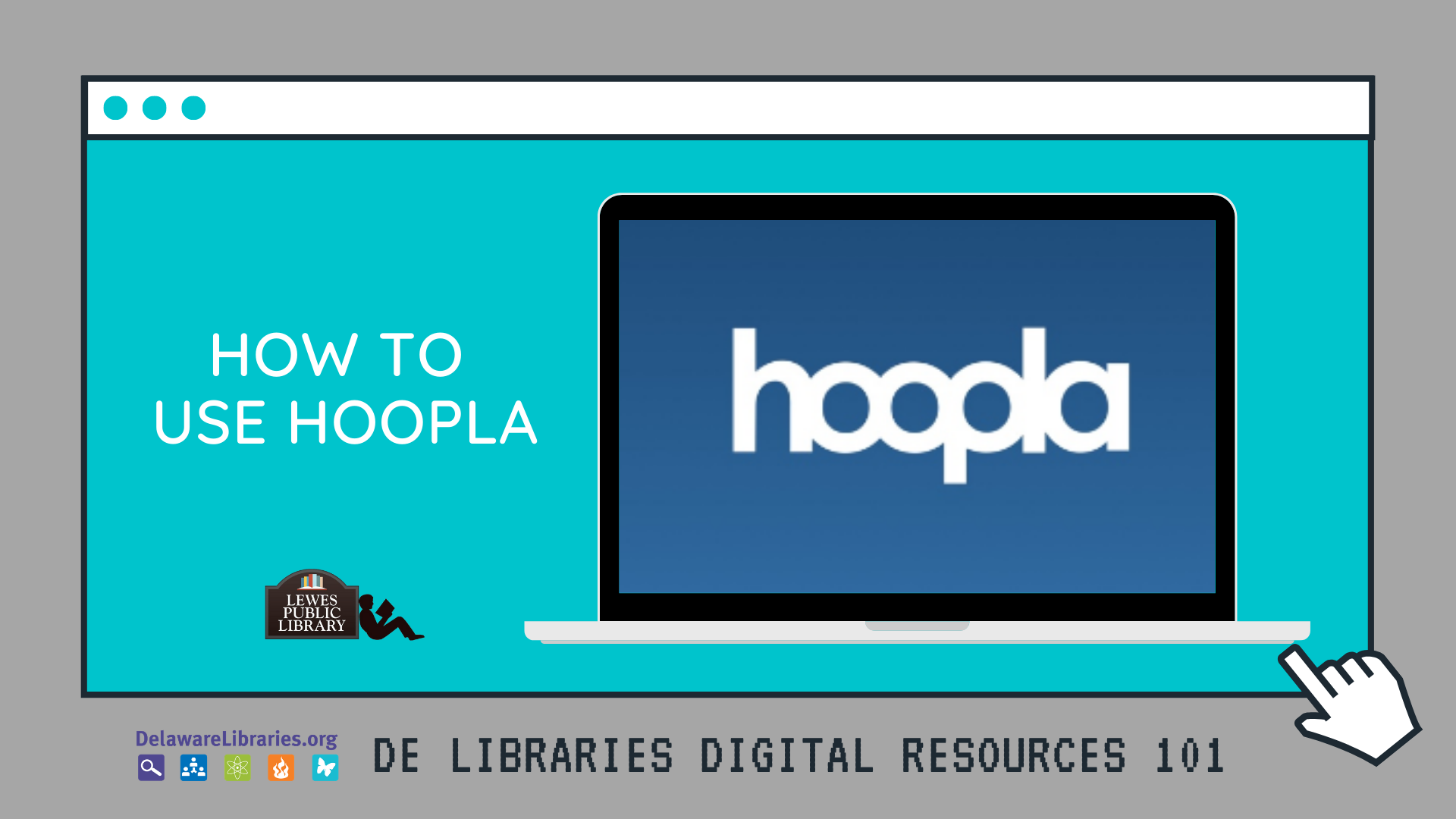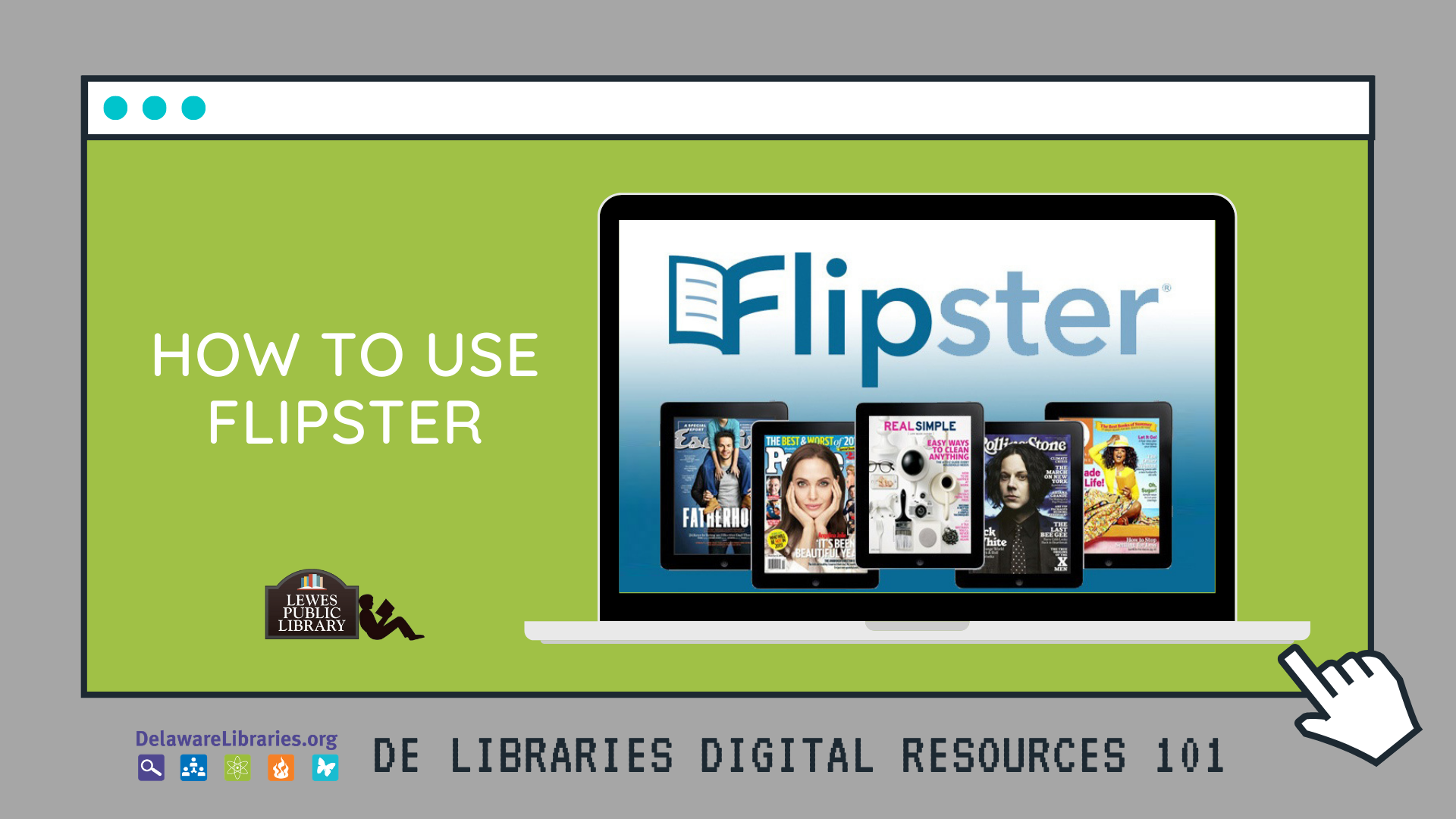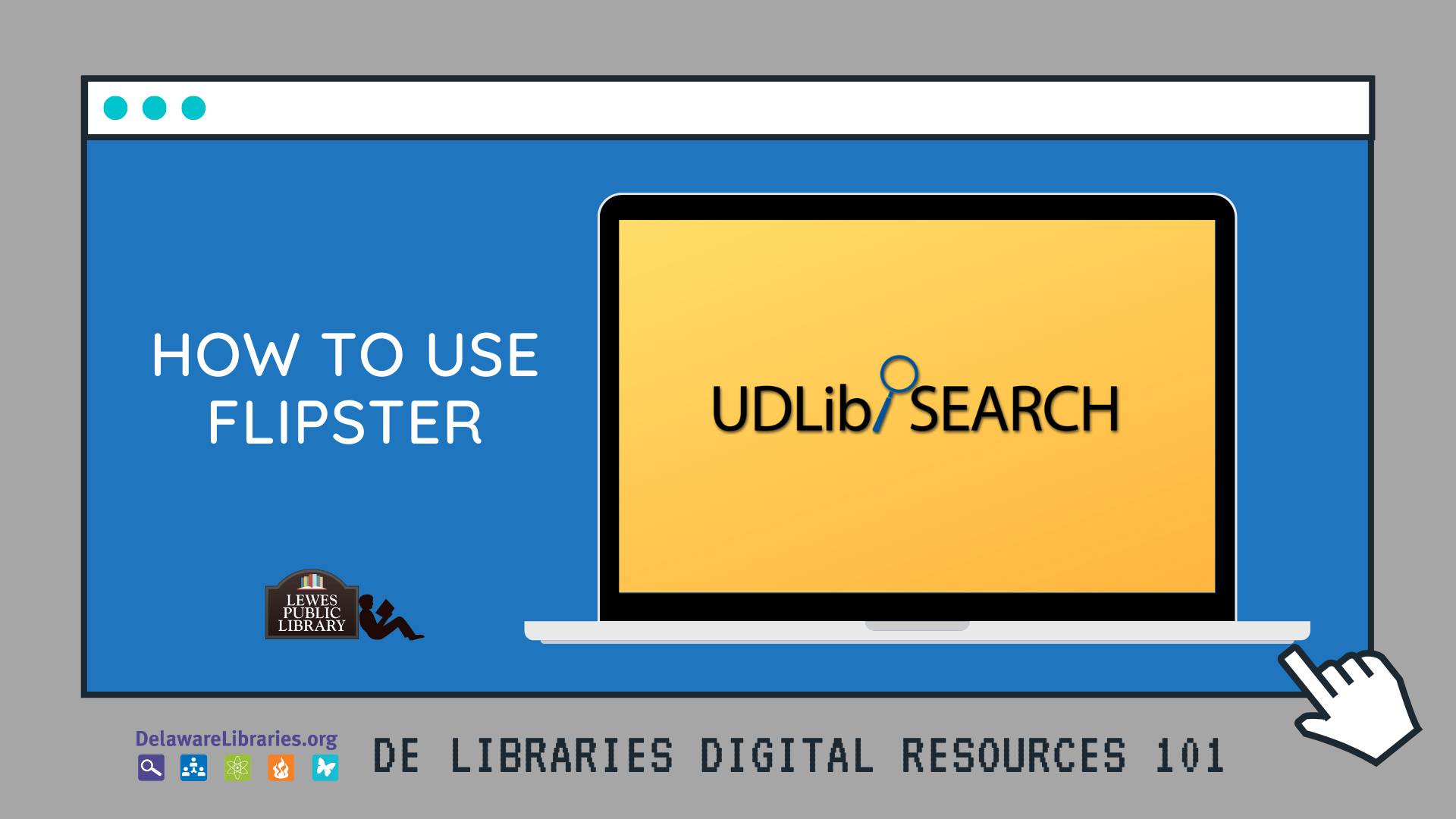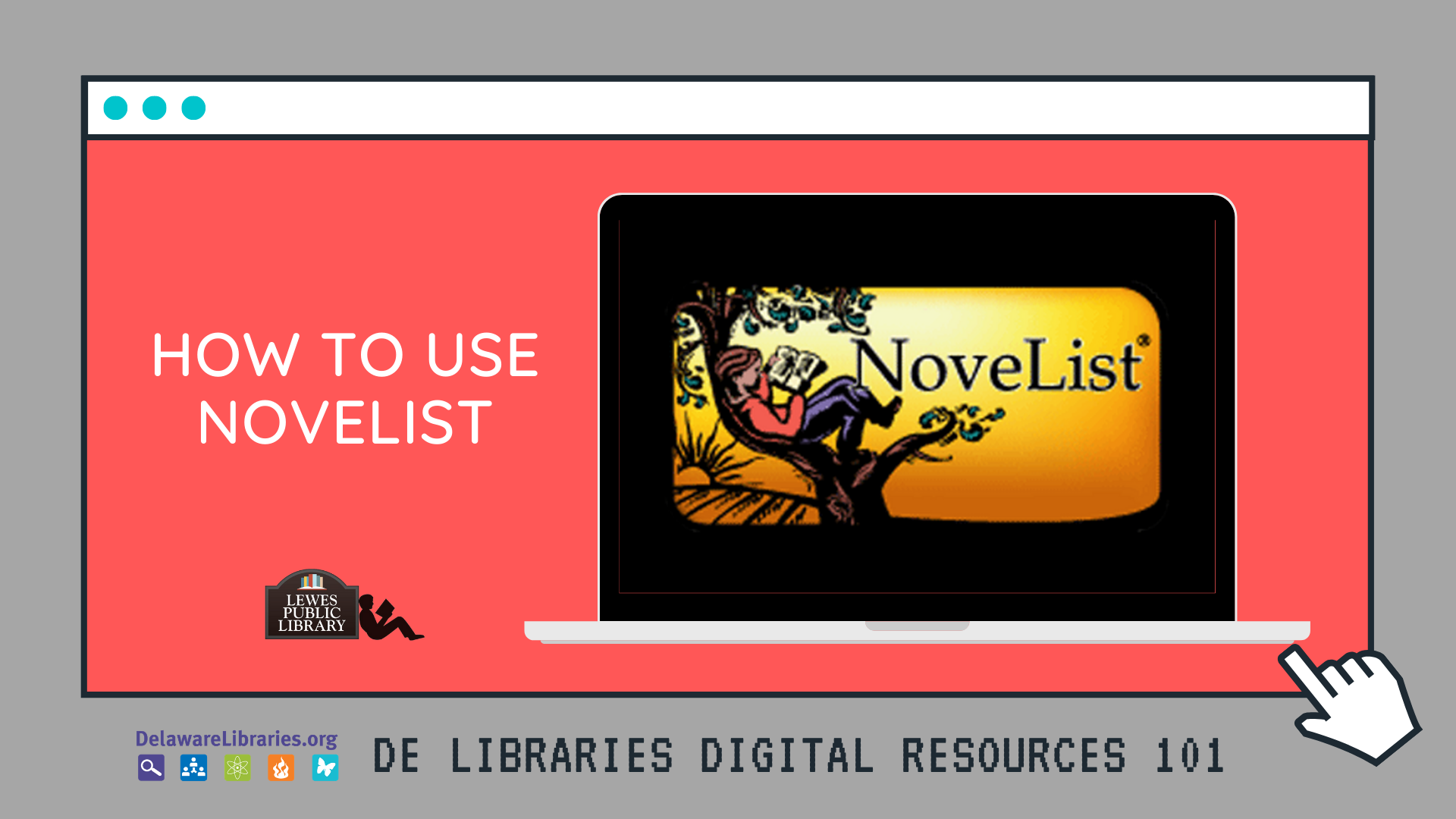Digital Library Card Services
This page is dedicated to resources that can be accessed with a DE Digital Library Card, and will be updated as needed. If you have any questions, don’t hesitate to reach out to us by email at lewes.library@gmail.com, or by calling the library at 302-645-2733.
All Cape Henlopen School District students have been issued a digital Delaware Library Card. These accounts are good for checking out digital materials and using digital resources ONLY, and will not allow the check-out of physical books or use of computers in a Delaware public library. Students can get a separate library card to check out physical materials and use library computers by visiting any Delaware library with a parent/guardian, and signing up for a physical card.
What’s my Cape Digital Library Card Number?
Students’ digital library card numbers and PINs are attached to their Student ID/Lunch #. You can figure out what the library card number and PIN are by using this formula:
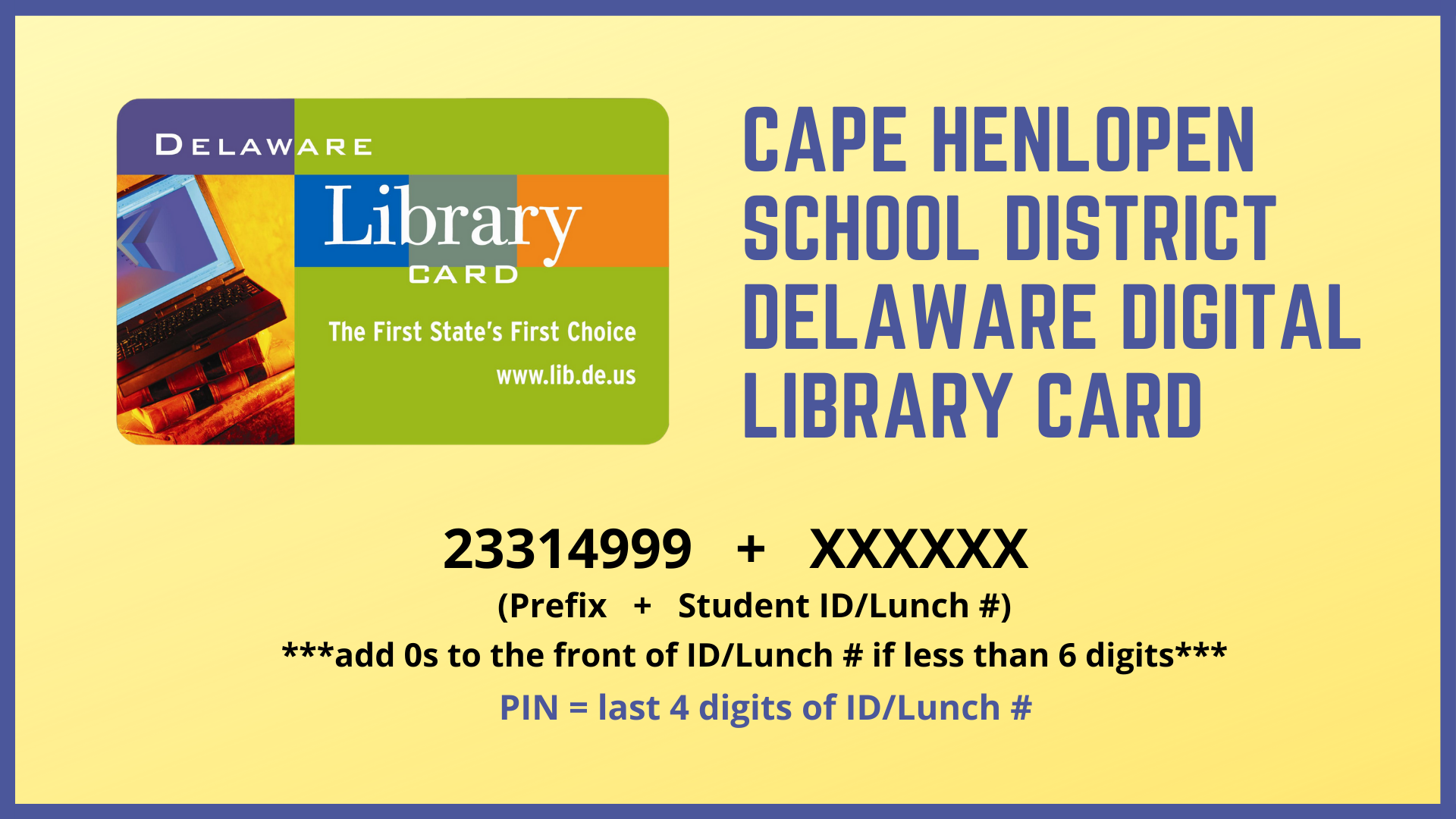
BOOKMARK ALERT!
Bookmark lib.de.us/emedia to access all of the eMedia resources Delaware Libraries has to offer.
Bookmark sussexlibraries.org/online-learning for quick access to Universal Class.
RESOURCES FOR TEACHERS
Presentation of Delaware Libraries eMedia Services, Sept. 14th, 2020.
New Students
If you have a new Cape District student in your classroom, please fill out this short Google form, so that we can set up their card.
https://forms.gle/3RmftP7YRr58fnUDA
Educator Cards
Delaware Libraries offers Educator expanded access to resources with longer loan times and larger check out limits. Download the Educator Card Application, and return it via email to Jennifer Noonan at jennifer.noonan@lib.de.us, or Emily Ellinger at emily.ellinger@lib.de.us, and we will get you set up.
VIDEO TUTORIALS
Search for the things you want to check out in the Delaware Library Catalog.
Check out eBooks, eAudiobooks, and movies with OverDrive.
hoopla is a digital media service offered by Delaware Public Libraries that allows you to borrow movies, music, audiobooks, ebooks, comics and TV shows to enjoy on your computer, tablet, or phone – and even your TV!
Read digital copies of magazines on your computer, smartphone, or tablet using your library card! Choose from many popular titles for adults, teens, and kids with no holds and no limits.
The UDLib/SEARCH program provides home access to online magazines, newspapers, and encyclopedias to Delaware’s K-12 students, parents, and teachers (including homeschooled students). Please contact your local school or public librarian for more information.
Find your next great read with the NoveList database.
Practice tests, exercises, skill-building courses, eBooks, and information you need to achieve the results you want—at school, at work, or in life.
Sussex County residents with Delaware Library cards can access online courses with Universal Class.