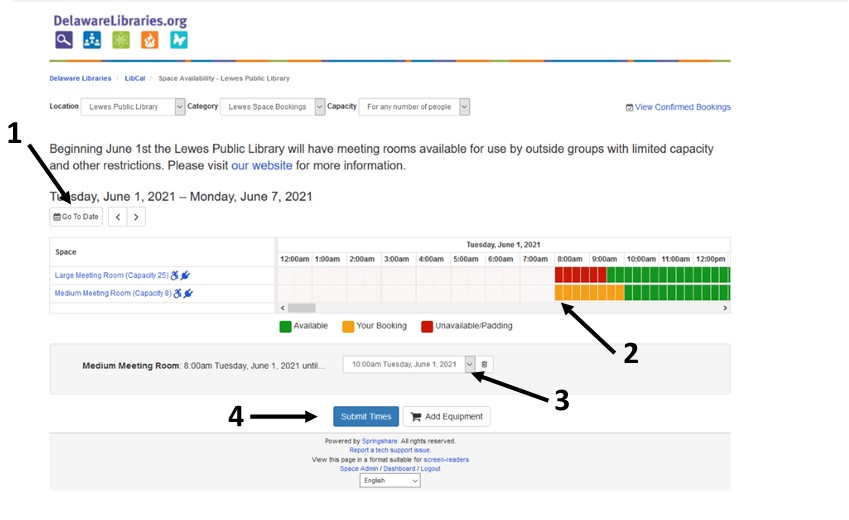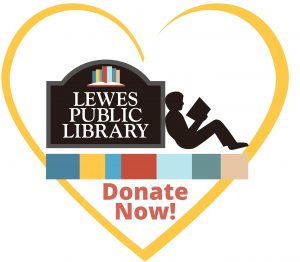How to Reserve a Room
Go to our Reservation Page
- Click on Go To Date and select the date of your event.
- You will see the available Library spaces. Click on the time you would like to reserve the room, including set-up time. If you are booking more than one room, for example both the East and West Sides, select times for both.
- In the drop-down menu that appears below, select the end time, including break-down time.
- Click on Submit Times and complete the form.
- You will receive a confirmation and invoice once your reservation request has been reviewed.